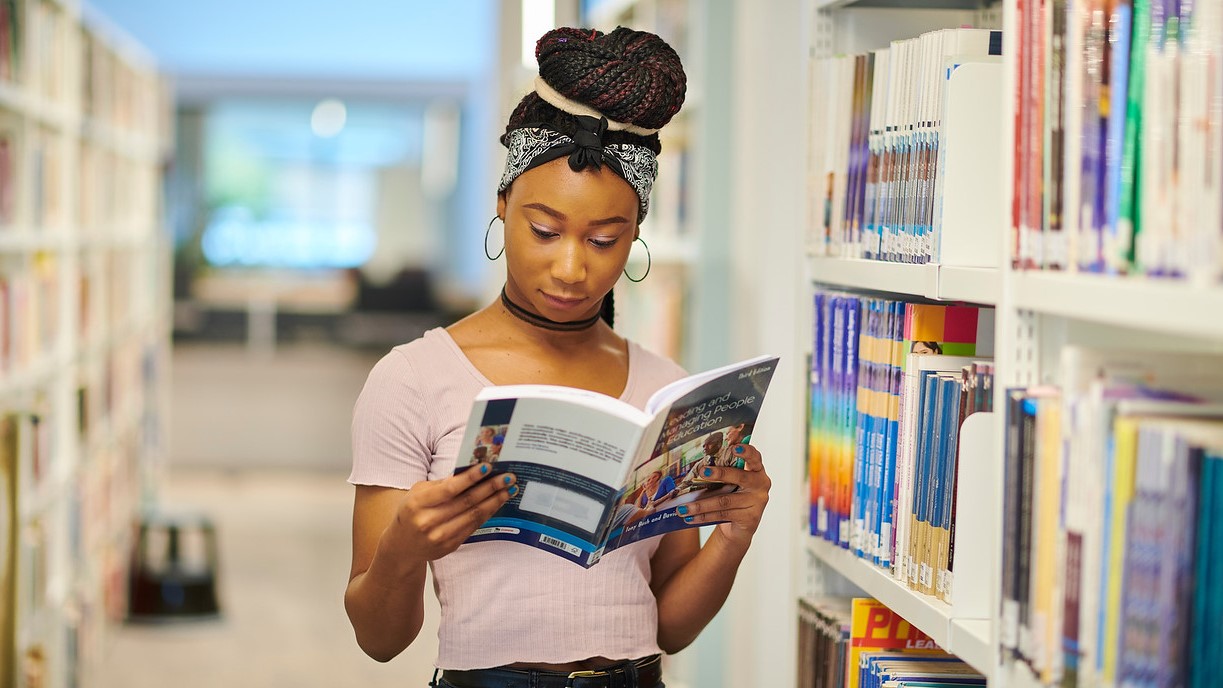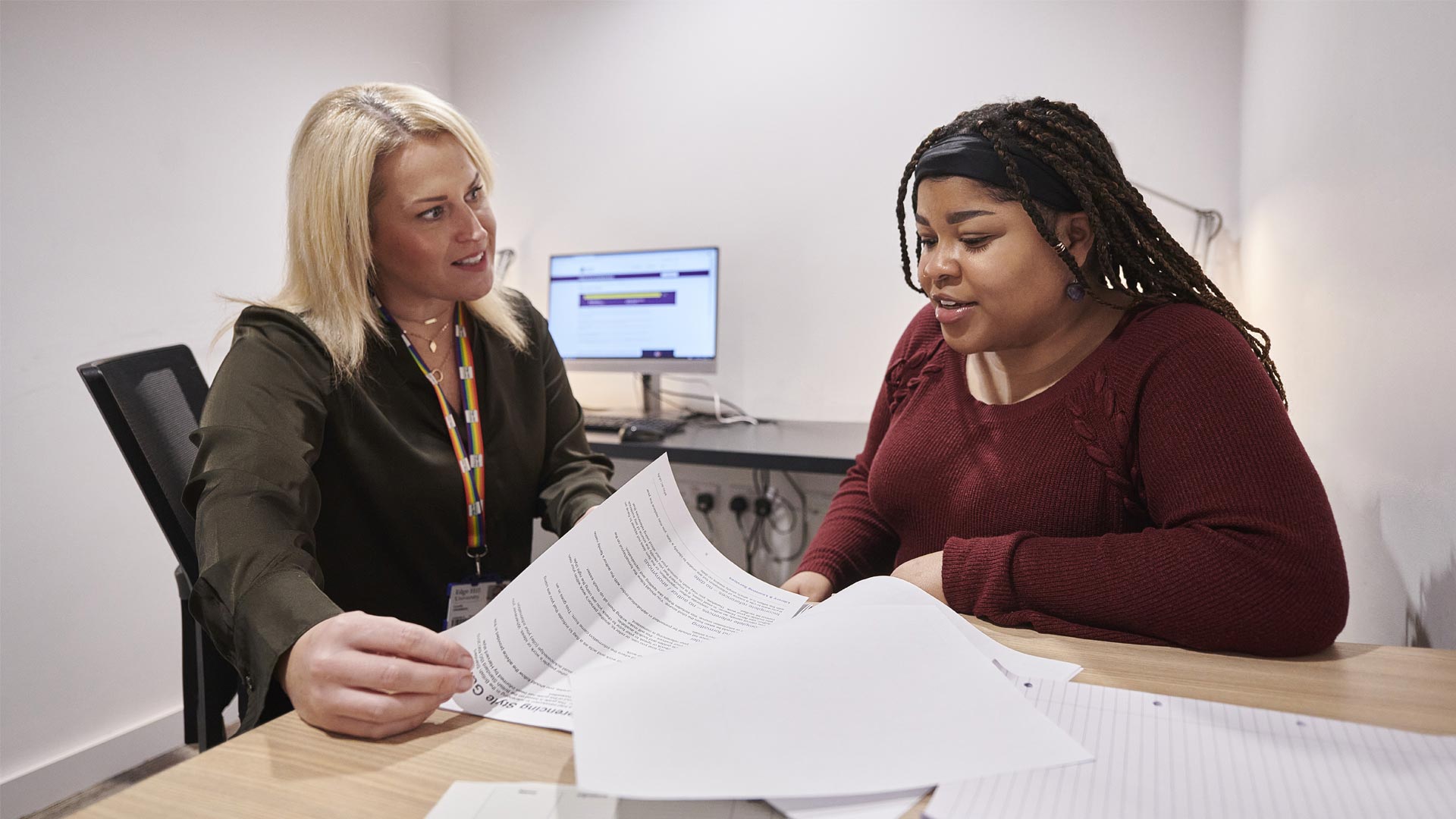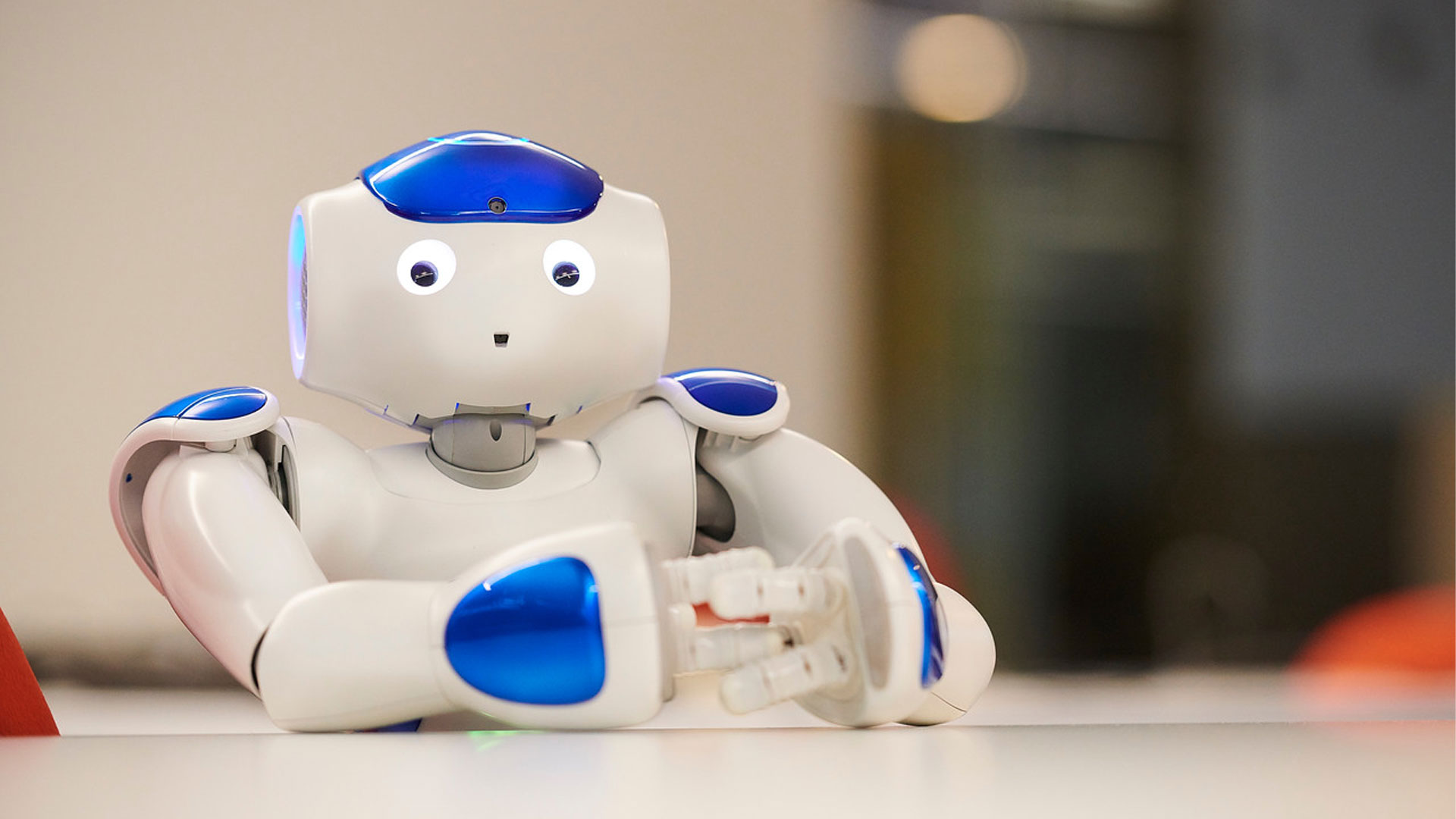UniSkills
Unlock your academic skills potential with UniSkills! We provide a comprehensive programme of workshops, online resources and one-to-one support tailored to enhance your academic abilities and boost your confidence at university and beyond. Whatever your subject or level of study, UniSkills is your key to academic success.