Connect to the Eduroam Wi-Fi Network
Edge Hill University provides an EDUROAM wireless network across our campuses. With EDUROAM you can login with any Wi-Fi compatible phone, tablet, or computer to give you secure access to the internet and other Edge Hill online services.
Connect to EDUROAM in the list of wireless networks and login when prompted:
- Username: [email protected]
[email protected] for students or [email protected] for staff - Password: whatever you normally use to login to a PC or GO
you will need to change this each time your password expires
While we have tested EDUROAM with a variety of mobile devices, the exact process for connecting varies enormously so we can’t provide definitive step-by-step instructions.
If you need assistance connecting your device to EDUROAM:
The geteduroam app has installers for a range of devices which guide you through connecting to eduroam.
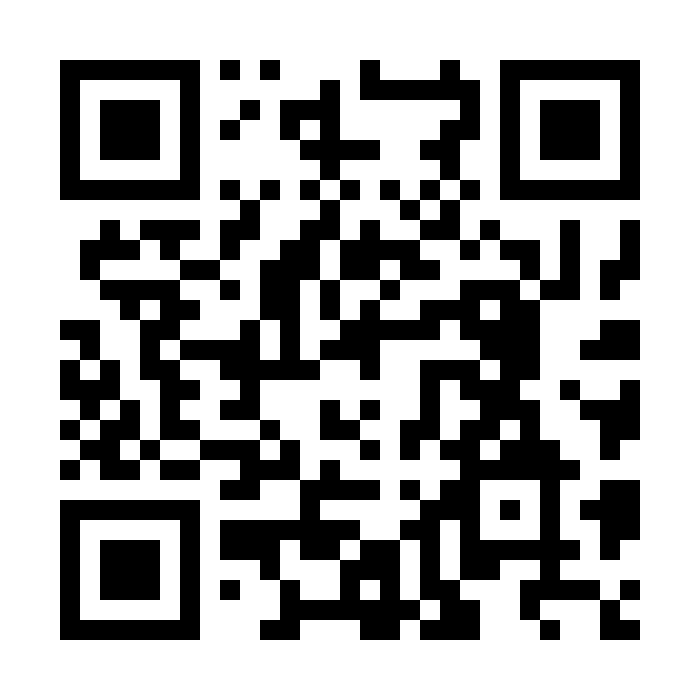
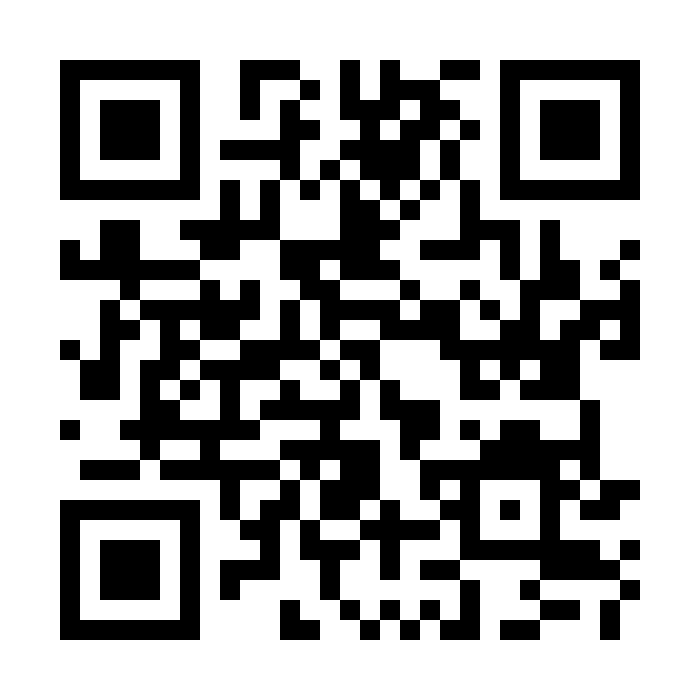
Alternatively, to install and configure manually you can download the current EDUROAM certificate (valid until Aug 2024). On Android this should be installed as a Wi-Fi certificate.
Visiting Staff & Students From Other Institutions
If you are visiting Edge Hill from another institution that supports EDUROAM then you can connect to our Wi-Fi network. Just ensure you login with your full username, including the name of your own institution, for example:
We recommend you ensure EDUROAM works correctly at your home institution before visiting Edge Hill.
Get the EDUROAM APP
iPhones & iPads
If you are unable to connect using the simple method described above, you should install the geteduroam app from the Apple App Store.
This app is designed to manage your eduroam connection for you.
Android Devices
If you are unable to connect using the simple method described above, you should install the geteduroam app from the Google Play Store.
This app is designed to manage your eduroam connection for you.
The new GetEduroam app may be incompatible with older Android phones:
Connecting to EDUROAM at Other Institutions
EDUROAM Wi-Fi networks are available in hundreds of locations across the UK and thousands of places worldwide so when you visit another university or college the chances are you’ll be able to login with EDUROAM. Browse a map of sites or download the EDUROAM Companion app for iOS and Android.
You should ensure you connect to EDUROAM at Edge Hill before visiting another institution – your host may not offer support in connecting your device.